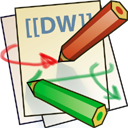Table of Contents
Storage Element (SE)
The CE is installed on our grid node, grow-grid.its.uiowa.edu.
Requirements
User Accounts
- Need a bestman user which has sudo ability. Do so by adding the following lines to /etc/sudoers.
[root@grow-prod dsquires]# vi /etc/sudoers
- /etc/sudoers
Cmnd_Alias SRM_CMD = /bin/rm, /bin/mkdir, /bin/rmdir, /bin/mv, /bin/cp, /bin/ls Runas_Alias SRM_USR = ALL, !root bestman ALL=(SRM_USR) NOPASSWD: SRM_CMD
Then proagate sudoers to all other nodes by running:
[root@grow-prod dsquires]# ssh-agent $SHELL
[root@grow-prod dsquires]# ssh-add
Identity added: /root/.ssh/id_rsa (/root/.ssh/id_rsa)
[root@grow-prod dsquires]# rocks sync users
[root@grow-prod dsquires]# rocks sync config
Certificates
The SE will need both a host certificate, and a bestman certificate. Instructions to obtain these are below.
Installation
We have the CE and SE on the same nodes so the first steps have already been completed, if following this tutorial and you have already installed the CE, skip to here to begin, therwise follow from the beginning.
Install Epel
[root@grow-grid ~]# cd /etc/yum.repos.d [root@grow-grid yum.repos.d]# rpm -Uvh http://dl.fedoraproject.org/pub/epel/5/i386/epel-release-5-4.noarch.rpm
Install YUM Priorities Plugin
[root@grow-grid yum.repos.d]# yum install yum-priorities
Enable YUM Plugins
Add the following line to /etc/yum.conf in the “Main” section.
[root@grow-grid yum.repos.d]# vi /etc/yum.conf
- /etc/yum.conf
plugins=1
Install OSG Repositories
[root@grow-grid yum.repos.d]# rpm -Uvh http://repo.grid.iu.edu/osg-el5-release-latest.rpm
Instal CA Certificates
[root@grow-grid yum.repos.d]# yum install osg-ca-certs
Installing BeStMan2
[root@grow-grid yum.repos.d]# yum install osg-se-bestman
Configure Gridmap Support
We use gridmap for authentication instead of GUMS.
Generate a gridmap file manually.
[root@grow-grid ~]# edg-mkgridmap
Enable gridmap to run.
[root@grow-grid ~]# /sbin/service edg-mkgridmap start [root@grow-grid ~]# /sbin/chkconfig edg-mkgridmap on
Change some settings for bestman.
[root@grow-grid ~]# vi /etc/bestman2/conf/bestman2.rc
Make sure these settings are as follows.
- /etc/bestman2/conf/bestman2.rc
localPathListAllowed=/tmp;/data CertFileName=/etc/grid-security/bestman/bestmancert.pem KeyFileName=/etc/grid-security/bestman/bestmankey.pem GridMapFileName=/etc/grid-security/grid-mapfile
[root@grow-grid ~]# vi /etc/sysconfig/bestman2Change the BESTMAN_GUMS_ENABLED flag to no if it is set to yes and make sure it is not commented out.
- /etc/sysconfig/bestman2
BESTMAN_GUMS_ENABLED=no
Modify sudoers File
[root@grow-prod ~]# vi /etc/sudoersModify /etc/sudoers by comment the following line and adding the last three lines to the end of the file.
- /etc/sudoers
#Defaults requiretty Cmnd_Alias SRM_CMD = /bin/rm, /bin/mkdir, /bin/rmdir, /bin/mv, /bin/cp, /bin/ls Runas_Alias SRM_USR = ALL, !root bestman ALL=(SRM_USR) NOPASSWD: SRM_CMD
Verification
Notes
Contact Info
This Dokuwiki page is maintained by:
Daniel Squires
University of Iowa
Department of Computer Science
Email: daniel-squires@uiowa.edu