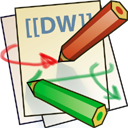Table of Contents
Welcome to GROW!
 GROW is a tier 3 computer cluster which is hosted by the University of Iowa - High Energy Physics Group. It is going to be connected to the Open Science Grid (OSG) and is affiliated with the Compact Muon Solenoid (CMS) virtual organization (VO). The cluster is managed via Rocks software and uses Scientific Linux 5.4 64 bit on all Rocks nodes. Our storage is provided by a 72 TB storage server which uses a RAID 6 array.
GROW is a tier 3 computer cluster which is hosted by the University of Iowa - High Energy Physics Group. It is going to be connected to the Open Science Grid (OSG) and is affiliated with the Compact Muon Solenoid (CMS) virtual organization (VO). The cluster is managed via Rocks software and uses Scientific Linux 5.4 64 bit on all Rocks nodes. Our storage is provided by a 72 TB storage server which uses a RAID 6 array.
Our application was accepted to take part in the Dynamic Network System (DYNES). We are awaiting testing on the equipment.
Related proposals:
- PDF Establishing a Compact Muon Solenoid Grid-based Tier-2 National Computing Center and NSF Shared Cyberinfrastructure Tier-2C Program at the University of Iowa
- PDF DYNES End-site Application
- PDF NSF MRI Acknowledgement
GROW Wiki Tutorial
If you are using our wiki pages there are a few things that you should pay attention to before continuing. We have divided up the content into different objects:
Shell commands
Throughout our wiki pages there are many places where we have posted the commands actually used for certain tasks. Shell commands are encapsulated in a box as shown below with the prompt icon and a typical shell color scheme of black background and gree font-color. These are show as either:
Root commands
Root commands have a red border.
[root@login-0-0 ~]# cp test.txt ../bin
User commands
All other user commands have a green border. Often the user name is just user. You will have to replace the username if copying the commands with an actual username in most situations.
[user@highenergy ~]$ ls -al
drwxr-xr-x 5 root root 0 Jul 9 12:56 ..
-rw——- 1 user user 19997 Jul 7 13:08 .bash_history
-rw-r–r– 1 user user 33 Jun 21 2011 .bash_logout
-rw-r–r– 1 user user 238 Jun 16 16:33 .bash_profile
-rw-r–r– 1 user user 591 Jun 27 15:38 .bashrc
Notes
Regular Notes
Information that may be relevent to the user.
Important Notes
Information that is likely to be important to the user.
Tips
Advise for the user. These may not be necessary for the user but helpful.
Warnings
Make sure to read carefully through the directions before performing any actions or continuing further.
GROW Links
GROW Web Site
View the GROW main web site. There are links on this page to Rocks documentation, user guides, cluster management and monitoring.
http://grow-prod.its.uiowa.edu/wordpress/.
Ganglia Monitoring Page
GROW Information
- GROW Diagram: A diagram of our rack, servers, etc…
- GROW Hardware: A list of all our hardware
- Node Roles: A list of Rocks nodes and how they are implemented on our cluster.
- Network Information: Network information for all of our nodes.
- User Information: How users can get an account, login, run jobs …etc.
- Administration Procedures & Information: GROW Administrator Information
- Administration Procedures: General procedures for GROW.
- System Log: A log to keep track of system changes, updates, installs…etc.
Rocks Installation Guide
Here is our guide to installing a Tier 3 Rocks cluster. This guide serves two purposes: First as documentation for ourselves on how our cluster was put together, and second as a guide for others who wish to build a Rocks cluster. Most of this guide uses hardware names, info, and configurations for our cluster so please be sure to adjust for your configuration.
Head Node
Head Node: Installing the Rocks on the head node, and configuration
Compute Nodes
Compute Node(s): Installing Rocks compute nodes.
Login Nodes
Login Node(s): Modifying and installing Rocks login appliances/nodes
Grid Node(s)
Grid Node(s): Creating and installing grid appliances/nodes.
Squid
Squid Web Proxy Setup: How to install Squid web proxy software.
Kerberos
Kerberos Setup: How to install Kerberos network authentication software
Condor
Condor Setup: How to install condor HTC software.
OSG Pacman Install
OSG Setup: Certificate Authority, OSG software stack installation.
OSG RPM Install
OSG Setup (rpm): New OSG software stack rpm based installation.
Certificates
Certificates: Install and Renew Site Certificates.
CMS Software
CMSSW: CMS Software Stack Installation.
Disk Quotas
Disk Quotas: Setting up Disk Quotas.
DYNES
Dynes Equipment: Setting up Dynes Equipment
Notes
- compute-0-6 has a problem with the first hard disk slot (on the left). While trying to format it claimed there was not enough room to store the /boot section. The hard disk was originally in the 2nd slot and I moved it over. After running into the=is problem I moved the disk back to the 2nd slot.
- compute-0-9 always needs to press F12 when trying to install as a compute node. I set the BIOS to network as top boot priority but it still tries to boot off the hard disk.
- To set up gateway for nodes. Login in to each public node, /etc/sysconfig/network-scripts/ifcfg-eth1 add variable GATEWAY=128.255.88.1
Contact Info
This Dokuwiki page is maintained by:
Daniel Squires
University of Iowa
Department of Computer Science
Email: daniel-squires@uiowa.edu