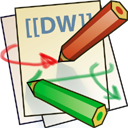Table of Contents
Adding User Software
Root
Manual Installation
- Download the tar file.
- Unzip the tar file in the /opt directory.
- cd into the new root directory
[root@grow-in0 opt]# cd /opt [root@grow-in0 opt]# ftp://root.cern.ch/root/root_v5.30.04.source.tar.gz [root@grow-in0 opt]# gzip -dc root_v5.30.04.source.tar.gz | tar -xf - [root@grow-in0 opt]# cd root
Run this command to view the supported architectures.
[root@grow-in0 opt]# ./configure –help
Choose the appropriate architecture.
[root@grow-in0 opt]# ./configure arch
Enabled support for asimage, astiff, builtin_afterimage, builtin_ftgl, builtin_glew, builtin_lzma, cintex, exceptions, genvector, krb5, memstat, mysql, opengl, python, reflex, shadowpw, shared, ssl, tmva, x11, xft, xml, xrootd.
Run make. This will take a while.
[root@grow-in0 opt]# make
Source root.
[user@grow-in0 ~]$ . /opt/root/bin/thisroot.sh
Automatic Installation
The xml tag “file” is capitolized in this file it shoulf be lowercase.
- extend-login.xml
# Install Root wget ftp://root.cern.ch/root/root_v5.30.04.source.tar.gz -O /opt/root_v5.30.04.source.tar.gz tar -xvzf /opt/root_v5.30.04.source.tar.gz -C /opt /opt/root/configure linuxx8664gcc make -C /opt/root <File name="/etc/profile.d/root.sh" perms="755"> . /opt/root/bin/thisroot.sh </File> <File name="/etc/profile.d/root.csh" perms="755"> source /opt/root/bin/thisroot.csh </File>
Notes
Contact Info
This Dokuwiki page is maintained by:
Daniel Squires
University of Iowa
Department of Computer Science
Email: daniel-squires@uiowa.edu