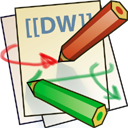Table of Contents
CRAB & gLite
gLite Installation
Installing gLite on the login nodes.
[dsquires@grid-0-0 ~]$ cd /share/osg/ce/glite
Select a distribution from gLite Repository.
[user@grow-grid glite]$ sudo wget “http://grid-deployment.web.cern.ch/grid-deployment/download/relocatable/glite-UI/SL5_x86_64/glite-UI-3.2.10-1.sl5.tar.gz” [user@grow-grid gLite-UI]$ sudo wget “http://grid-deployment.web.cern.ch/grid-deployment/download/relocatable/glite-UI/SL5_x86_64/glite-UI-3.2.10-1.sl5-external.tar.gz”
Create a directory for the glite version.</fc>
[user@grow-grid glite]$ sudo mkdir glite-UI-3.2.10-1
Create a soft link to the distribution.
[user@grow-grid glite]$ sudo ln -s glite-UI-3.2.10-1 gLite-UI [user@grow-grid glite]$ cd gLite-UI
Unpack the tarballs into the new directory.
[user@grow-grid gLite-UI]$ tar zxvf ../glite-UI-3.2.10-1.sl5.tar.gz [user@grow-grid gLite-UI]$ tar zxvf ../glite-UI-3.2.10-1.sl5-external.tar.gz
Site Definition Info
Create a definition file.
[dsquires@grow-grid gLite-UI]$ sudo vi site-info.def
- "site-info.def"
INSTALL_ROOT=/share/osg/ce/glite/gLite-UI GLITE_EXTERNAL_ROOT=${INSTALL_ROOT}/external GRID_ENV_LOCATION=${GLITE_EXTERNAL_ROOT}/etc/profile.d JAVA_LOCATION="/usr/java/latest/bin/java" RB_HOST=rb107.cern.ch WMS_HOST=rb102.cern.ch PX_HOST="myproxy.fnal.gov" BDII_HOST="uscmsbd2.fnal.gov" MON_HOST="uscmsbdii.fnal.gov" REG_HOST=lcgic01.gridpp.rl.ac.uk CA_REPOSITORY="rpm http://linuxsoft.cern.ch/ LCG-CAs/current production" FUNCTIONS_DIR=$INSTALL_ROOT/glite/yaim/functions GLOBUS_TCP_PORT_RANGE="20000,25000" SITE_EMAIL=daniel-squires@uiowa.edu SITE_NAME="GROW" SITE_LOC="Iowa City, Iowa, USA" SITE_LAT=41.65 SITE_LONG=-91.55 SITE_WEB="http://grow-prod.its.uiowa.edu" SITE_TIER="TIER 3" SITE_SUPPORT_SITE="uscms.org" VOS="cms" QUEUES=${VOS} VO_SW_DIR="/share/osg/app" CMS_GROUP_ENABLE="cms" # Set this if you want a scratch directory for jobs EDG_WL_SCRATCH="" # VO specific settings. VO_CMS_SW_DIR="$VO_SW_DIR/cmssoft/cms" VO_CMS_STORAGE_DIR="cms:/" VO_CMS_QUEUES="cms" VO_CMS_VOMS_CA_DN="'/DC=ch/DC=cern/CN=CERN Trusted Certification Authority' '/DC=ch/DC=cern/CN=CERN Trusted Certification Authority'" VO_CMS_SGM=ldap://grid-vo.nikhef.nl/ou=lcgadmin,o=cms,dc=eu-datagrid,dc=org VO_CMS_USERS=ldap://grid-vo.nikhef.nl/ou=lcg1,o=cms,dc=eu-datagrid,dc=org VO_CMS_VOMS_SERVERS="'vomss://lcg-voms.cern.ch:8443/voms/cms?/cms/' 'vomss://voms.cern.ch:8443/voms/cms?/cms/'" VO_CMS_VOMSES="'cms lcg-voms.cern.ch 15002 /DC=ch/DC=cern/OU=computers/CN=lcg-voms.cern.ch cms'"
Install & Configure gLite
[user@grow-grid gLite-UI]$ sudo ./glite/yaim/bin/yaim -c -s site-info.def -n UI_TAR
Make sure that the gridenv_set is as follows.
[user@grow-grid gLite-UI]$ sudo vi /share/osg/ce/glite/gLite-UI/external/etc/profile.d/grid-env.sh
- "/share/osg/ce/glite/gLite-UI/external/etc/profile.d/grid-env.sh"
gridenv_set "GLOBUS_TCP_PORT_RANGE" "20000,25000"
CRAB Installation
Directory Setup
Create a directory to be network mounted for CRAB.
[root@grow-grid ~]# mkdir /export/crab
On the head node edit auto.share to mount the crab directory in /share. Add the following line.
[root@grow-prod ~]# vi /etc/auto.share
- "/etc/auto.share"
crab grid-0-0.local:/export/crab
Reset 411, and restart nfs service
[root@grow-prod ~]# cd /var/411; make [root@grow-prod ~]# service nfs restart
Download and Install
You can choose a version of Crab from here:
http://cmsdoc.cern.ch/cms/ccs/wm/scripts/Crab/
- Change directory to crab.
- Download the CRAB tarfile.
- Unpack the tar file.
- Create a soft link to the version directory.
- Change directory to CRAB version.
- Run the configuration script.
[root@grow-grid ~]# cd /export/crab [root@grow-grid crab]# wget “http://cmsdoc.cern.ch/cms/ccs/wm/www/Crab/Docs/CRAB_2_7_8_patch1.tgz” [root@grow-grid crab]# tar -xzvf CRAB_2_7_8_patch1.tgz [root@grow-grid crab]# ln -s CRAB_2_7_8_patch1 current [root@grow-grid crab]# cd CRAB_2_7_8_patch1 [root@grow-grid CRAB_2_7_8_patch1]# ./configure
Add the following lines to condor_config.local (if they do not already exist) to allow users to use “scheduler=condor_g” in CRAB.
[user@grow-in0 ~]$ sudo vi /opt/condor/etc/condor_config.local
- "/opt/condor/etc/condor_config.local"
GRIDMANAGER_MAX_PENDING_SUBMITS_PER_RESOURCE = 20 ENABLE_GRID_MONITOR = TRUE GRIDMANAGER_MAX_SUBMITTED_JOBS_PER_RESOURCE = 1000
Notes
Contact Info
This Dokuwiki page is maintained by:
Daniel Squires
University of Iowa
Department of Computer Science
Email: daniel-squires@uiowa.edu