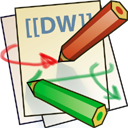Table of Contents
Head Node Setup
All of the instructions here on our pages are supplemental to the official Rocks installation guide. Use this guide to install your front-end and use our information only as a additional help.
- Make sure your hardware meets the Rocks requirements. You can view them here
- Download Rocks 5.4 for Linux from their website here. You can download individual rolls or the jumbo DVD disk.
- Rocks comes with CentOS for the operating system but we opted to use Scientific Linux 5.5 instead. Scientific Linux iso(s) can be downloaded here
- Burn all images to CD or DVD disks.
General Information
| Software | Cluster Information | ||
|---|---|---|---|
| Rocks Version | 5.4-0 x86_64 | Fully-Qualified Host Name | grow-prod.its.uiowa.ed |
| Operating System | Scientific Linux 5.5 | Cluster Name | GROW |
| Rolls Installed | area51-5.4-0.x86_64 | Certificate Organization | University of Iowa |
| base-5.4-0.x86_64 | Certificate Locality | Iowa City | |
| condor-5.4-0.x86_64 | Certificate State | Iowa | |
| ganglia-5.4-0.x86_64 | Certificate Country | US | |
| kernel-5.4-0.x86_64 | Contact | daniel-squires@uiowa.edu | |
| web-server-5.4-0.x86_64 | URL | http://grow-prod.its.uiowa.edu | |
| service-pack-5.4.2-1.x86_64 | Latitude/Longitude | N41.65 -91.55 | |
Install Head Node
Network Information
Private ethernet configuration will most likely be the default that Rocks provides. You will have to get public ethernet information from your provider. Click here to view the network information for the GROW head node.
Root Password
Enter a password. Try to use a good mix of letters (upper and lower case), numbers, and special characters.
| Password | rootpasswd |
|---|---|
| Confirm | rootpasswd |
Time Configuration
Use a location closest to your cluster location. Leave the NTP Server as the default.
| Time Zone | America/Chicago |
|---|---|
| NTP Server | pool.ntp.org |
Disk Partitioning
Rocks lets you choose between manual and auto partitioning. Click here to view our head node partitions.
Enable the Web Access
This section enables web access to the front-end so that we can use wordpress and the ganglia web server to monitor the cluster.
Execute the following:
[root@grow-prod ~]# rocks open host firewall localhost network=public protocol=tcp service=www [root@grow-prod ~]# rocks sync host firewall localhost''
Edit the following file by doing the following:
- Comment out the UserDir Disable (with “#”)
- Uncomment the UserDir public_html (remove “#”)
- Enable users public_html directories by uncommenting the following <Directory> block shown below.
[root@grow-prod ~]# sudo vi /etc/httpd/conf/httpd.conf
- "/etc/httpd/conf/httpd.conf"
#UserDir disable UserDir public_html <Directory /home/*/public_html> AllowOverride FileInfo AuthConfig Limit Options MultiViews Indexes SymLinksIfOwnerMatch IncludesNoExec <Limit GET POST OPTIONS> Order allow,deny Allow from all </Limit> <LimitExcept GET POST OPTIONS> Order deny,allow Deny from all </LimitExcept> </Directory>
Restart http.
[root@grow-prod ~]# /etc/init.d/httpd restart
Edit the following file:
[root@grow-prod ~]# vi /etc/sysconfig/iptables
Add the following lines to iptables file.
- "/etc/sysconfig/iptables"
# Uncomment the lines below to activate web access to the cluster. -A INPUT -m state --state NEW -p tcp --dport https -j ACCEPT -A INPUT -m state --state NEW -p tcp --dport www -j ACCEPT
Restart iptables.
[root@grow-prod ~]# service iptables restart
Disable root login
Edit the ssh_config file.
[root@grow-prod ~]# vi /etc/ssh/sshd_configChange the PermitRootLogin to read “without-password”. It may be commented out with “#”. Remove the comment on this line if so. This will allow root to use ssh with public key authentication but not passwords.</fc>
- "/etc/ssh/sshd_config"
PermitRootLogin without-password
Restart the service.
[root@grow-prod ~]# /etc/init.d/sshd restart
Notes
Contact Info
This Dokuwiki page is maintained by:
Daniel Squires
University of Iowa
Department of Computer Science
Email: daniel-squires@uiowa.edu