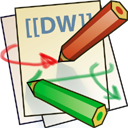Table of Contents
CMSSW Setup
Prepare the Environment
Create cmssoft User
On the head node, create user “cmssoft” which is used to install cmssw. Then update the users to the cluster.
[root@grow-prod ~]# useradd -c “CMSSOFT” -n cmssoft [root@grow-prod ~]# passwd cmssoft [root@grow-prod ~]# chage -d 0 cmssoft [root@grow-prod ~]# ssh-agent $SHELL [root@grow-prod ~]# ssh-add [root@grow-prod ~]# rocks sync config [root@grow-prod ~]# rocks sync users
Make CMSSW Directory
Create the cmssw directory.
[root@grow-grid ~]# mkdir /export/cmssw
Change the directory owner to cmssoft.
[root@grow-grid export]# chown -R cmssoft:users /export/cmssw
Network Mount CMSSW
Edit the auto.share file on the head node to add cmssw/
[root@grow-prod ~]# vi /etc/auto.shareAdd the following line to network mount cmssw on all nodes.
- /etc/auto.share
cmssw grid-0-0.local:/export/cmssw
Update the mount point to all nodes.
[root@grow-prod dsquires]# cd /var/411 [root@grow-prod 411]# make clean [root@grow-prod 411]# make
Restart nfs services on the grid node.
[root@grow-grid ~]# /etc/rc.d/init.d/nfs restart Shutting down NFS mountd: [ OK ] Shutting down NFS daemon: [ OK ] Shutting down NFS quotas: [ OK ] Shutting down NFS services: [ OK ] Starting NFS services: [ OK ] Starting NFS quotas: [ OK ] Starting NFS daemon: [ OK ] Starting NFS mountd: [ OK ][root@grow-grid ~]# service autofs reload Reloading maps
Configure nfs to start on reboot.
[root@grow-grid ~]# /sbin/chkconfig –add nfs [root@grow-grid ~]# chkconfig nfs on
Restart Compute Node auto-NFS
[root@grow-prod ~]# ssh-agent $SHELL [root@grow-prod ~]# ssh-add [root@grow-prod ~]# rocks run host compute login '/etc/rc.d/init.d/autofs restart'
Install SL5 Libraries
Here is the link to the instructions on how to install the libraries.
http://grid-deployment.web.cern.ch/grid-deployment/download/HEP/repo/HEP_OSlibs.repo.
http://grid-deployment.web.cern.ch/grid-deployment/download/HEP/repo/sl5/x86_64/RPMS/
[root@grow-grid cmssw]# wget 'http://grid-deployment.web.cern.ch/grid-deployment/download/HEP/repo/sl5/x86_64/RPMS/HEP_OSlibs_SL5-1.0.3-0.x86_64.rpm'
Install the package.
[root@grow-grid cmssw]# yum localinstall HEP_OSlibs_SL5-1.0.3-0.x86_64.rpm
Prepare CMSSW for Installation
Here is the official guide to follow.
[root@grow-grid ~]# chmod 755 /export/cmssw [root@grow-grid ~]# su cmssw [cmssoft@grow-grid cmssw]$ export VO_CMS_SW_DIR=“/share/cmssw” [cmssoft@grow-grid cmssw]$ export LANG=“C” [cmssoft@grow-grid cmssw]$ wget -O $VO_CMS_SW_DIR/bootstrap.sh http://cmsrep.cern.ch/cmssw/cms/bootstrap.sh [cmssoft@grow-grid cmssw]$ mkdir /tmp/$USER [cmssoft@grow-grid cmssw]$ export SCRAM_ARCH=slc5_amd64_gcc434 [cmssoft@grow-grid cmssw]$ sh -x $VO_CMS_SW_DIR/bootstrap.sh setup -path $VO_CMS_SW_DIR -arch $SCRAM_ARCH >& $VO_CMS_SW_DIR/bootstrap_$SCRAM_ARCH.log [cmssoft@grow-grid cmssw]$ source $VO_CMS_SW_DIR/$SCRAM_ARCH/external/apt/0.5.15lorg3.2-cms3/etc/profile.d/init.sh
[cmssoft@grow-grid cmssw]$ apt-cache pkgnames | grep fake
external+fakesystem+1.0-cms
external+fakesystem+1.0
external+fakesystem+1.0-cms2
Now install all of these:
[cmssoft@grow-grid cmssw]$ apt-get install external+fakesystem+1.0-cms [cmssoft@grow-grid cmssw]$ apt-get install external+fakesystem+1.0 [cmssoft@grow-grid cmssw]$ apt-get install external+fakesystem+1.0-cms2
Users Shell
Set the users shells to source cmmsw.
[root@grow-prod profile.d]# vi /etc/profile.d/cmssw.csh
- /etc/profile.d/cmssw.csh
# CMSSW setenv VO_CMS_SW_DIR /share/cmssw source $VO_CMS_SW_DIR/cmsset_default.csh
[root@grow-prod profile.d]# vi /etc/profile.d/cmssw.sh
- /etc/profile.d/cmssw.sh
# CMSSW export VO_CMS_SW_DIR=/share/cmssw . $VO_CMS_SW_DIR/cmsset_default.sh
Update the profiles to all nodes in the cluster.
[root@grow-prod profile.d]# cd /var/411/ [root@grow-prod 411]# make clean [root@grow-prod 411]# make
On the grid node as the cmssw user, add the following line.
[cmssoft@grow-grid ~]$ vi /share/osg/app/etc/grid3-locations.txt
- /share/osg/app/etc/grid3-locations.txt
VO-cms-slc5_amd64_gcc434 slc5_amd64_gcc434 /share/cmssw
Create a link
[cmssoft@grow-grid ~]$ cd /share/osg/app/ [cmssoft@grow-grid app]$ ln -s /share/cmssw/ cmssoft/cms
Notes
Contact Info
This Dokuwiki page is maintained by:
Daniel Squires
University of Iowa
Department of Computer Science
Email: daniel-squires@uiowa.edu