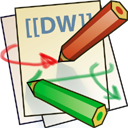2 - Getting Started
(For this part you will need a Linux computer for installing and configuring ROOT)
Install ROOT from source.
Configure the environmental variables by using the “thisroot” script.
Using the Linux command “echo”, type “echo $ROOTSYS” at the command prompt and put what you get for the ROOT system path here.
Start ROOT.
Quit ROOT.
Edit your bash or csh login file to run the “thisroot” script. (see http://www.linuxfromscratch.org/blfs/view/svn/postlfs/profile.html)
Start ROOT, this time using the -l flag, i.e., type “$ root -l”.
Draw the function “cos(x)/x”. Name it funcadelic.
What is the integral of this function over the range [1,3]?
Draw funcadelic on 4 pads. In other words, 4 copies of funcadelic on 1 Canvas, each copy in its own pad. (HINT: cd→(1), cd→(2)…)
While still inside ROOT, list the current directory's contents.
Quit ROOT.
What is the difference between defining a variable with “int” versus “int_t” inside a ROOT macro? What is the advantage of using the _t appended types in your ROOT macros?
[End]