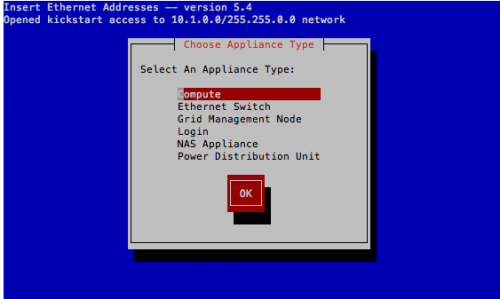Table of Contents
Compute Node Setup
Click here to view the Rocks guide to install compute nodes. We use the Rocks default compute node. We do not make any changes to the node but it is possible by creating an extend-compute.xml kickstart file. Click here to see how to create extend kickstart files.
Here is a link to view our extend-compute.xml kickstart file. http://grow-prod.its.uiowa.edu/install/site-profiles/5.4/nodes/extend-compute.xml
Install Compute Node
On the head node execute:
[root@grow-prod ~]# insert-ethers
- Select Compute from the list below.
- Power up the node.
- The head node will install the new node. The node will request a kickstart file.
- Repeat steps for each compute node.
Disk Partitioning
We use the Rocks default partitioning for our compute nodes.
Notes
Contact Info
This Dokuwiki page is maintained by:
Daniel Squires
University of Iowa
Department of Computer Science
Email: daniel-squires@uiowa.edu